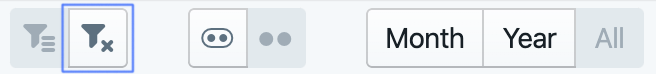Transactions
The transaction registry shows all of the transactions involving a specific account. It is accessible via the account tree by clicking on the balance part of the account. For example:

You can click on the balance for any account to get all of the transactions that are related to it and its sub-accounts. For example, with the above, you can also click on the balance for Shares.
Transaction filter
The default Transactions view only shows transactions that involves other accounts, for example, a cash deposit to Assets:Shares:AbneyShares from Assets:Savings:BravoBank. To show transactions that transacted within account as well, remove all filters on the transaction view: