Accounts
On top of the preset accounts in Prudent, you can definte additional accounts in a few ways.
By just having it in a transaction
For example, if you specify this transaction:
2018/06/15
Expenses:Utilities $94.81
Assets:Savings:Bank:BigRock
The Bank and BigRock child account will automatically be recognized (Assets and Savings are preset accounts).
You can create accounts with any names and language that you like. You can even use emojis or symbols.
By specifying it while importing transactions
You can also add an account while importing transactions by specifying the new account(s) to credit or debit:
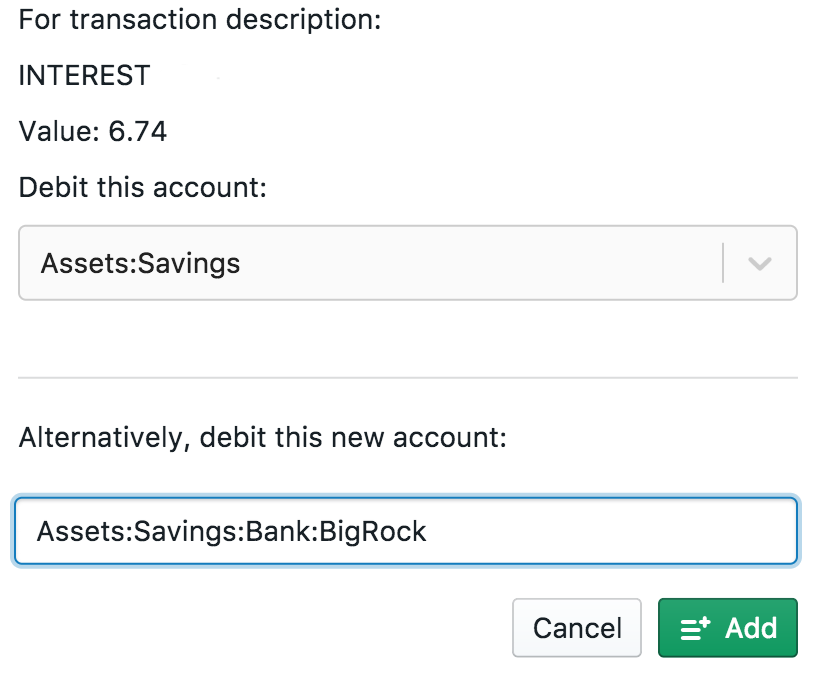
Import extensions
Some import extensions automatically suggest accounts to involved in a transaction.
You can override the automatic suggestion if you want.
