Import auto-suggest
Some import extensions will suggest accounts to be credited and debited for certain transactions(in the import confirmation dialog).
For example, the CPF PDF extension:
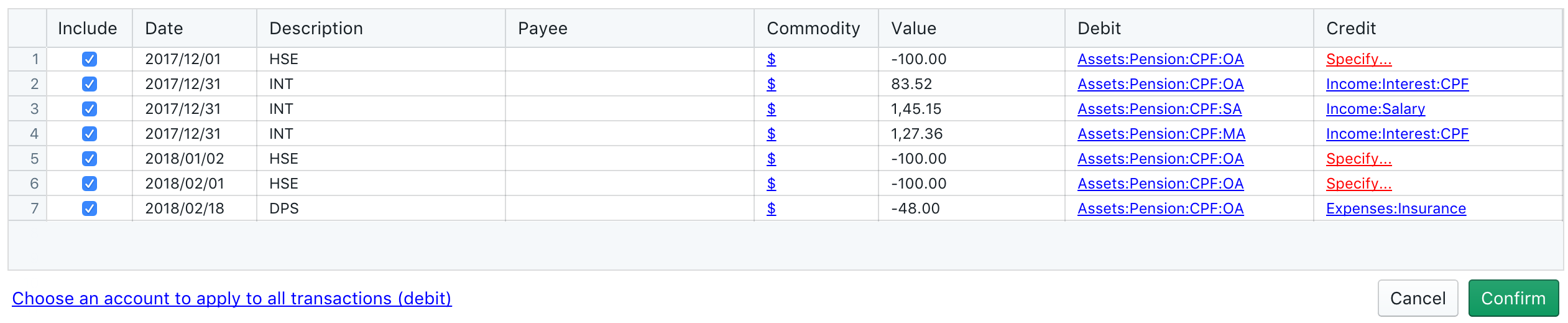
This auto-suggest is on a best-effort basis. For example, the rows with the HSE description is not auto-suggested because it's a payment from Assets:Pension:CPF:OA to a mortgage account. The extension will not know which specific mortgage account to credit yet. However, once you specify the account to credit for the first time, Prudent will remember the choice.
You can change the accounts if you don't prefer the auto-suggested accounts.
