CPF PDF
Applicable in Singapore (for Singaporeans and permanent residents), CPF (Central Provident Fund) is a compulsory comprehensive savings plan administered by the Central Provident Fund Board. It is an employment based savings scheme with employers and employees contributing a mandated amount to the Fund.
Get this Prudent add-on to import transactions exported from "my cpf Online Services" in PDF format.
This extension will only work for the Windows version of Prudent and can only import one page of transactions at a time. For multi-page imports and for macOS users, please use CPF Tabula instead. CPF Tabula works on both Windows and macOS.
Getting the PDF
Log-on to "my cpf Online Services" as usual.
Choose My Statement
Go to Section B, select Transaction History up to the last 15 months and specify the period of interest, then click on Proceed:
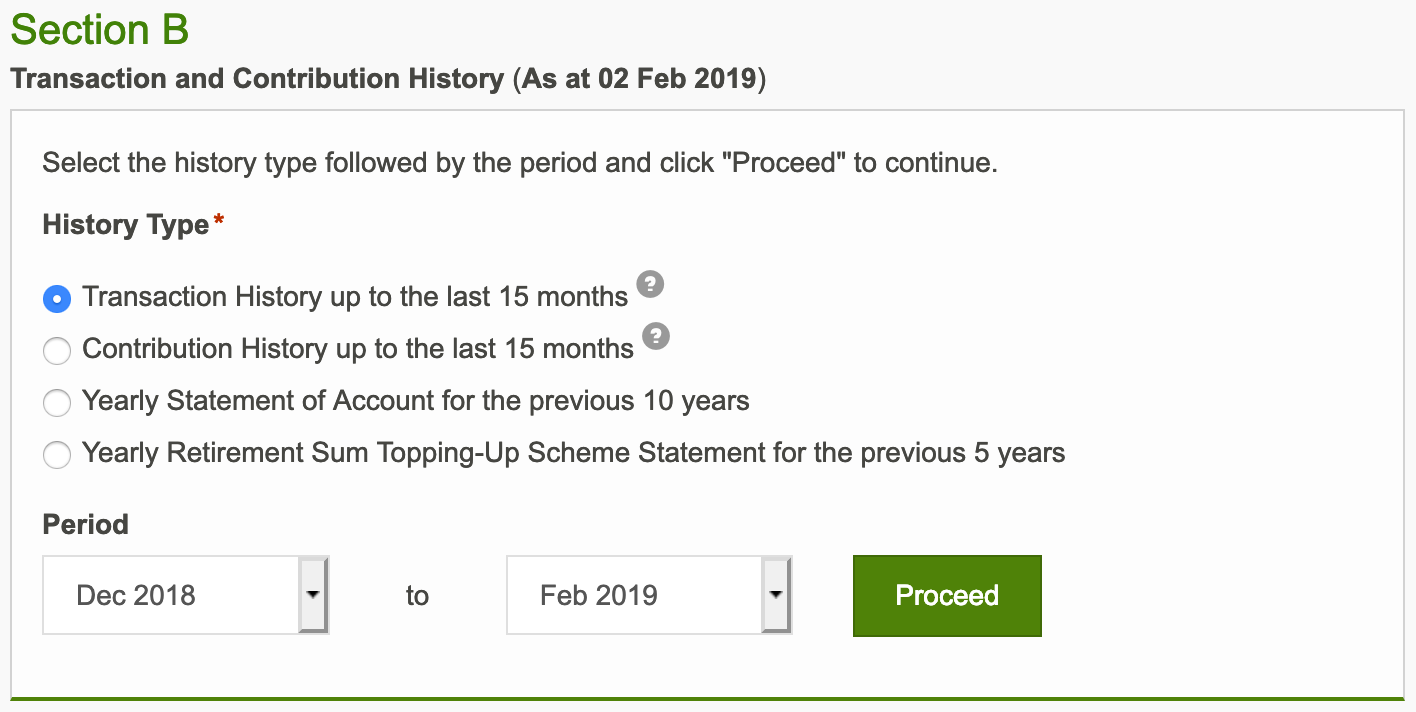
- At the top of the Transaction History table that will be shown, there is a link to download the PDF.
This extension can only import one page of transactions at a time.
Installing the CPF PDF extension
Find CPF PDF in Extensions settings, then click on GET.
Importing the PDF
To import the PDF as transactions in your ledger, within Prudent, click on Import, then choose CPF PDF.
Point Prudent to the PDF file that you had downloaded and you'll get to a confirmation window that looks similar to this:
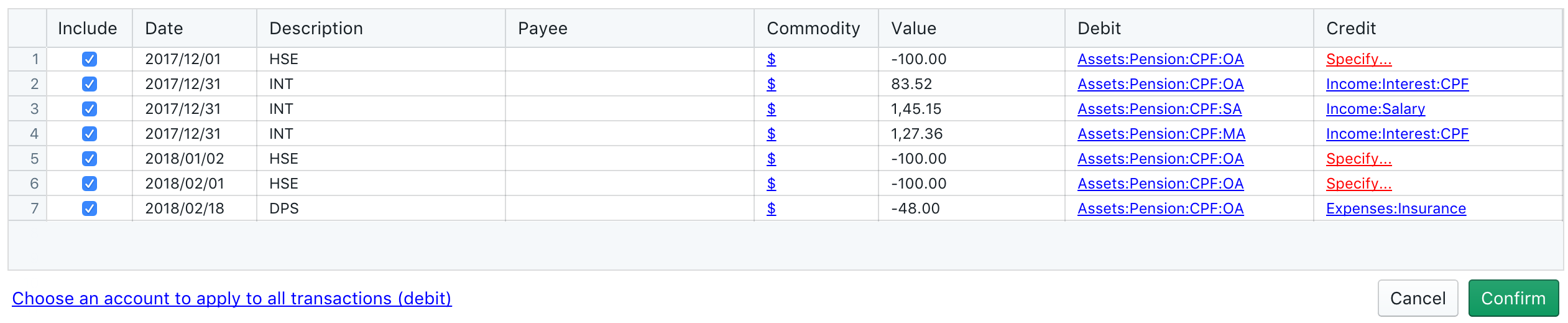
Recommended workflow
If employed, download once a month on the day after employer contribution to CPF for the previous month. This day is usually regular and can be seen in the "Last Contribution" section of "my cpf Home".
Note
All product names, trademarks and registered trademarks cited herein are property of their respective owners. All company, product and service names are for identification purposes only. Use of these names, trademarks and brands does not imply endorsement.
